To delete a student group, perform the following steps.
- From the ‘Student Management’ page, click the delete icon (trash can) next to the desired group. A ‘Delete Group’ modal is displayed.
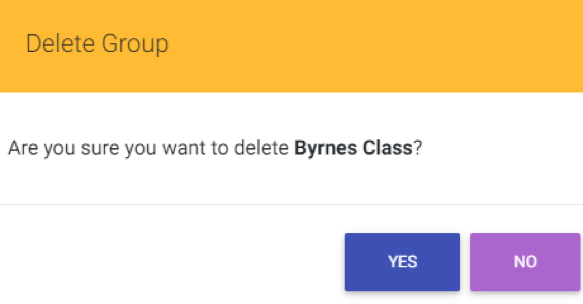
- Click Yes to delete the group or No to cancel.
Note: Once a student group is deleted, it can’t be recovered.
Comments
0 comments
Please sign in to leave a comment.